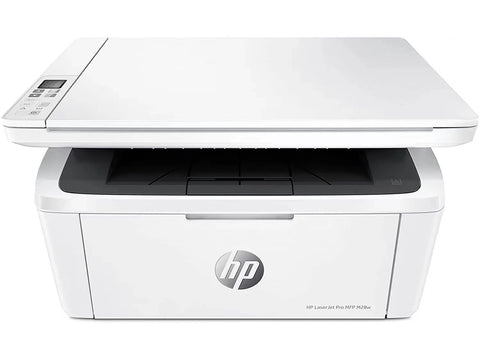
Laser printers have the advantages of high printing speed, low failure rate and high reliability. It has become the preferred office printing equipment for enterprises and governments. We use laser printer every day, but laser printer's internal structure is little known.
Next, we will introduce laser printing process to you with the simplest theory. Laser printers are not household appliances, but precision instruments. They do not belong to the IT industry, but the OA industry. Laser printers cover many fields: optical imaging, light machinery, semiconductors, software algorithms, and printing languages. The principle of laser printer is basically the same as that of copier. Both of them adopt electrostatic photography technology similar to that of copier. The content to be printed is converted into bitmap image in pixel units on photosensitive drum, and then the document is transferred to paper through electrostatic charge.
Development of Laser Printers
In 1938, the American Carlson rubbed a zinc plate coated with sulfur in a dark room with cotton cloth to make it charged. And then covered it with a transparent original with an image. After exposure, sprinkle some stone pine powder to show the original image.This is the original way of xerography.
In the 1960s, Xerox invented the laser printer. Most people consider the original laser printer as a luxury. It is not only expensive for machines, but also more expensive for consumables.
Although the laser printer appeared very early, its real popularization and promotion began in the early 1980s. In the early 1980s, Canon company of Japan developed a new form of laser toner cartridges and heating technology. The well-known Fuser Fixing Film Heating technology and integrated toner and ink cartridges are the patents of Canon company.
Canon has not only lowered the price of laser printers, but also reduced the use threshold and cost. Now not only laser printers, Japanese enterprises control the whole printer industry.
Printer Control Language of Laser Printers
Printer languages include PS, PCL, GDI and Canon UFR II.
PCL printing control language is a patent of HP. This patent is open and completely free. All printer manufacturers can use it with the best compatibility.
PS printing language is a patent of Adobe company. The printer manufacturer must pay to use it. Therefore, the price of printers equipped with postscript language is higher.
GDI printing language is the printing language of Windows and it is completely free. However, there is little printer support now. GDI language is usually suitable for models with small memory. That is, low-end printers.When the user clicks the print button, the computer will first call the GDI function provided by the operating system to rasterize the printed file. At this time, the computer has completed the translation of the printed content. And the printer only needs to accept the command, which is also a blessing for the low-end printer.
UFR II (ultra fast rendering) is a proprietary printing language of Canon, which is similar to PCL. But it integrates the advantages of PCL and Postscript, and discards the defects of both.
How does a Laser Printer Work?
The printer needs to go through two stages: data transmission and electrostatic imaging. Let's talk about the data transmission stage first and the electrostatic imaging stage later.
1. Transmission Stage
When the user selects to print a document and presses the print button, the computer will transfer the print job to the printer through the printer port. The printing language will translate the document content and convert it into a language recognized by the printer. So that the document can be printed on a piece of paper. If the printer and computer want to communicate, they must connect through wired or wireless connection. Wired interfaces are divided into USB (serial port), LPT (parallel port) and RJ45 (network interface).
The principle of wireless network printing is basically the same as that of wired network printing. This kind of printer is equipped with a wireless network card. In the same way as a mobile phone or notebook, you can connect to the WiFi network and add the printer IP address (which must be in the same network segment with the printer) through the computer.
The new laser and inkjet printers use USB interface. Because the transmission speed is too slow, the two printers basically eliminate LPT. At present, only needle printers have LPT interface. And only inkjet and laser printers have network interface. Most models of needle printers only have USB and LPT, and only some machines support network printing.
2. Electrostatic Imaging Stage
As mentioned above, the electrostatic imaging theory was first proposed by the American Carlson. So it can be called Carlson Imaging Method or Electrostatic Imaging Method.There are seven steps in the basic process: charging, exposure, development, transfer, fixing, cleaning and discharge.
- Charging
After receiving the command, the printer will charge the corona wire. After the charging rod contacts the photosensitive drum, there will be uniform positive charge on the surface of the drum core.
- Exposure
Laser printer includes three major parts: laser, fuser and cartridge. When the laser receives the printing task, it will irradiate the photosensitive drum with laser beams to form a content latent image with positive charge.
- Development
The developing roller is actually a magnetic rod. The toner contains a magnet, which can adsorb the toner to the developing roller. The scraper will scrape away the excess toner and form a thin primary toner on the developing roller. With the rotation of the developing roller and the photosensitive drum, there has uniform negatively charged toner on the positively charged part of the photosensitive drum.
- Transfer
There is a positive charge on the transfer roller. When the paper runs on the transfer roller, it will carry a strong positive charge. So as to absorb the negatively charged toner on the photosensitive drum and form a real image.
- Photographic Fixing
The toner on the paper must be heated by the fuser unit before it can be firm. If it does not go through the fixing step, the printed content will fall off with one touch, seriously affecting the use experience. When the paper passes through the fuser, the heated roller and heating pipe will press the toner into the paper fiber and solidify on the paper surface to make it not easy to fade. Among them, the control of heating temperature is the key to the quality of image fixing.
- Cleaning
After printing, there will be excess toner on the drum core, which will be scraped away by the cleaning scraper and collected in the waste toner container, so that the effect will not be affected during the next printing.
- Discharge
Discharge is to eliminate the residual static electricity on the surface of the photosensitive drum. The electrostatic charge deposited on the surface of the photosensitive drum during charging will not disappear due to the transfer of the adsorbed toner particles. It will remain on the surface of the photosensitive drum after transfer. If you don't remove it in time, it will affect the subsequent printing effect.
The printer is a relatively complex equipment with high maintenance threshold. If you can understand how do laser printers work and understand the role of various components, it will be easier to repair and maintain.
For compatible toner cartridges and drum units, you can find high volume replacements like HP58X 2-Pack, compatible HP 414X toner set and HP 206X toner cartridge set with great print quality in our store. Like With our compatibles, your laser printer can print thousands of pages per minute easily. Place your order in our store now!













