Do Ink Cartridges Expire?
The answer to the question-Does Ink Expire is Yes. In general, the printer ink can last 2-3 years if ink cartridge is stored well. However, sometimes, printer inks may go bad within the expiration date. Theoretically, if you keep your ink cartridge sealed during the validity period, you can still enjoy high-quality printings. But that doesn't mean that it can always keep the best quality in printing. This is not only related to the original quality. But how you store and maintain your ink cartridges is more important. In this blog, we will explain the expiration date of printer ink cartridges and how to make them run longer.
What’s Printer Ink Expiration Date?
Expiration printer ink, alias cartridge shelf life, is the length of time the ink cartridge quality can be maintained in a sealed state. Generally speaking, the expiration of original ink cartridges is 2 years, and the compatible toner supplies is 3 years. For your reference, if you can't find the specific production date and shelf life on the purchased packaging box or ink cartridge, you can find the details on the product page. In addition, if you can find a series of numbers on the ink cartridge- Production Batch Number- according to which you can see the specific production date.
Does Printer Ink Expire If Unopened?
As mentioned earlier, the quality of the printer ink can stay good within the expiration if unopened. The product quality is guaranteed within the warranty period. The answer to the question- Does printer ink expire if unopened - is neither an absolute Yes nor an absolute No. This also depends on the environment in which you store ink cartridges and the time. And does printer ink go bad beyond the expiration? Not exactly! A sealed ink cartridge won’t stay good forever. But if ,for some reason, you have to use a sealed ink cartridge that has passed the shelf life. However, you can have a try on sealed but expired printer ink if the printing quality seems to be good.
Why Do Printer Ink Cartridges Dry Out Within Expiration Date?
We have received complaint case seeking technical support, and they have a common worry that their ink cartridges dry out before being used up. Using such an expensive original ink cartridge, you should use up the last drop of ink. To learn -How To Keep Ink Cartridges From Drying Out, we need to talk about the characteristics of ink cartridges. The printer ink cartridges for inkjet printer are liquid. So it’s normal that they will dry out or cause clogging if you don’t know the right way to keep them. Printer ink can dry out for several reasons, such as:
- 1.Infrequent use: If a printer is not used for an extended period, the ink can dry out,leading to clogged print heads and poor print quality.
- 2.Air exposure: When ink cartridges are not stored correctly, the ink can be exposed to air, causing it to dry out quickly.
- 3.Overheating: When a printer is exposed to high temperatures, the ink can dry out, leading to clogged print heads.
- 4.Low humidity: In dry environments, ink can evaporate quickly, leading to dried ink cartridges.
To prevent clogging and keep the printing quality, we recommenced making your inkjet printer print at least one time every several weeks. By the way, the toner cartridges for laser printer are unlikely to dry out or clog because the toner powder inside isn’t liquid. The following will give some suggestions about how to keep printer ink from drying out and extend the expiration of printer inks.
How To Keep Printer Ink From Drying Out?
Keeping the printer ink from drying out is essential to ensure the longevity and efficiency of the printer. Printer ink can cause blockages when it dries out, leading to reduced print quality and damage to the printer. Here are some tips on how to keep your printer ink from drying out: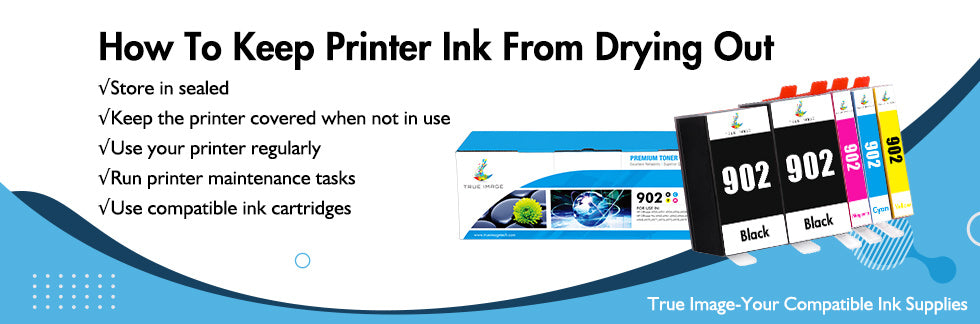
- 1.Store ink cartridges in sealed:Storing ink cartridges in sealed can help prevent the ink from drying out. This is especially important if you put them in a humid environment, which can cause ink to dry out quickly.
- 2.Keep the printer covered when not in use:Cover the printer with a printer cover or a plastic sheet when it is not in use. This will prevent dust and debris from settling on the printer, reducing the chances of the ink drying out. Additionally, a cover can help regulate the temperature around the printer, keeping it cool and dry.
- 3.Use your printer regularly:Regular use of the printer can help prevent the ink from drying out. When the printer sits unused for an extended period, the ink can dry out and cause blockages. It's important to use the printer regularly to keep the ink flowing smoothly and prevent any blockages from occurring.
- 4.Run printer maintenance tasks:Running printer maintenance tasks regularly can prevent prevent ink from drying out. Most printers have a built-in maintenance feature that cleans the print head and ensures the ink flows smoothly. A dirty printhead can cause ink to dry out quickly. Running these maintenance tasks regularly can help prevent blockages and ensure the ink does not dry out.
- 5.Use compatible ink cartridges:Using compatible ink cartridges is crucial to keep the ink from drying out. Low-quality ink cartridges may contain ink that dries out quickly, leading to blockages and damage to the printer. Always use high-quality ink cartridges, like our HP 902XL ink cartridge replacements compatible with your printer model to ensure that the ink does not dry out prematurely.
By following these tips, you can help prevent printer ink from drying out and ensure that your printer remains in good working condition.
How To Fix Dried Ink Cartridges?
If the ink cartridge dries out, it can be frustrating and costly for printer users, who may need to replace the cartridge or the entire printer. To fix this, printer users can clean the print heads using the printer's cleaning function, accessed through the printer's software or control panel. To clean the print heads, users can follow these steps:
- 1.Open the printer's software or control panel.
- 2.Select the cleaning function.
- 3.Follow the on-screen instructions to complete the cleaning process.
Once the cleaning process is complete, print a test page to check the print quality. If the print quality is still poor, users can repeat the cleaning process or try a more advanced cleaning method, such as soaking the print heads in warm water.
How To Extend Shelf Life Of Printer Inks?
Printer ink is a valuable resource for anyone who owns a printer, and it is important to ensure that it lasts as long as possible. Here are some tips on how to extend the shelf life of printer inks:
1. Keep Your Printer Ink Stay In The Best Condition
One of the most important things you can do to extend the shelf life of your printer inks is to store them properly. Exposure to heat and light can cause the ink to dry out and become unusable. So please keep them in a cool, dry place away from direct sunlight. If the ink cartridges are unused, keep them in their original packaging until you are ready to use them. This will help prevent the ink from drying out and ensure it is fresh and ready to use when needed.
2. Use Your Printer Regularly
Ink can clog the printer's print heads, causing the printer to use more ink than necessary. Using your printer regularly can also help extend the shelf life of your ink cartridges. When you use your printer, the ink is kept moving through the system, which can help prevent it from drying out. If you do not use your printer regularly, consider printing a test page or cleaning the printer heads every few weeks to keep the ink flowing.
3. Use The Printer's "Economy" Mode
Many printers have an "Economy" or "Draft" mode that uses less ink. If you do not need high-quality prints, using this mode can help extend the life of your ink. The steps to set a printer's "Economy" mode may vary depending on the brand and model of the printer. However, here are some general steps you can follow:
- 1.Open the printer software or printer properties on your computer.
- 2.Look for a "Preferences" or "Settings" tab.
- 3.Look for an "Economy" or "Toner Saving" option.
- 4.Select the "Economy" or "Toner Saving" option.
- 5.Save the changes.
Conclusion
Knowing the expiration of printer inks and how to fix the dried-out one and expand their lifespan, we hope this blog has helped you save money on printer inks. By the way, a 30-day money-back guarantee and a 2-year product warranty cover all True Image brand printer cartridges. Please shop confidently from True Image website www.www.trueimagetechshop.com and we will ship your orders over $30 without shipping fee the same day before our cut-off time 4:00 pm PST.













